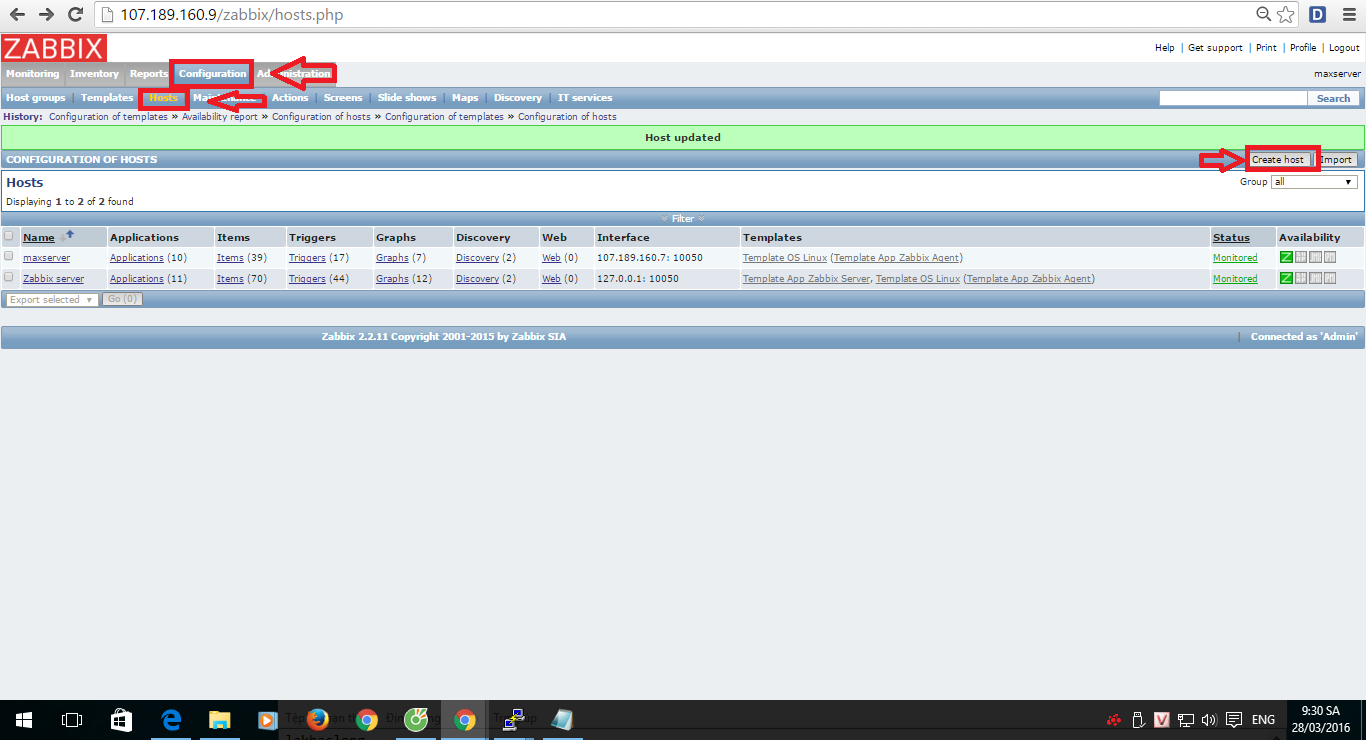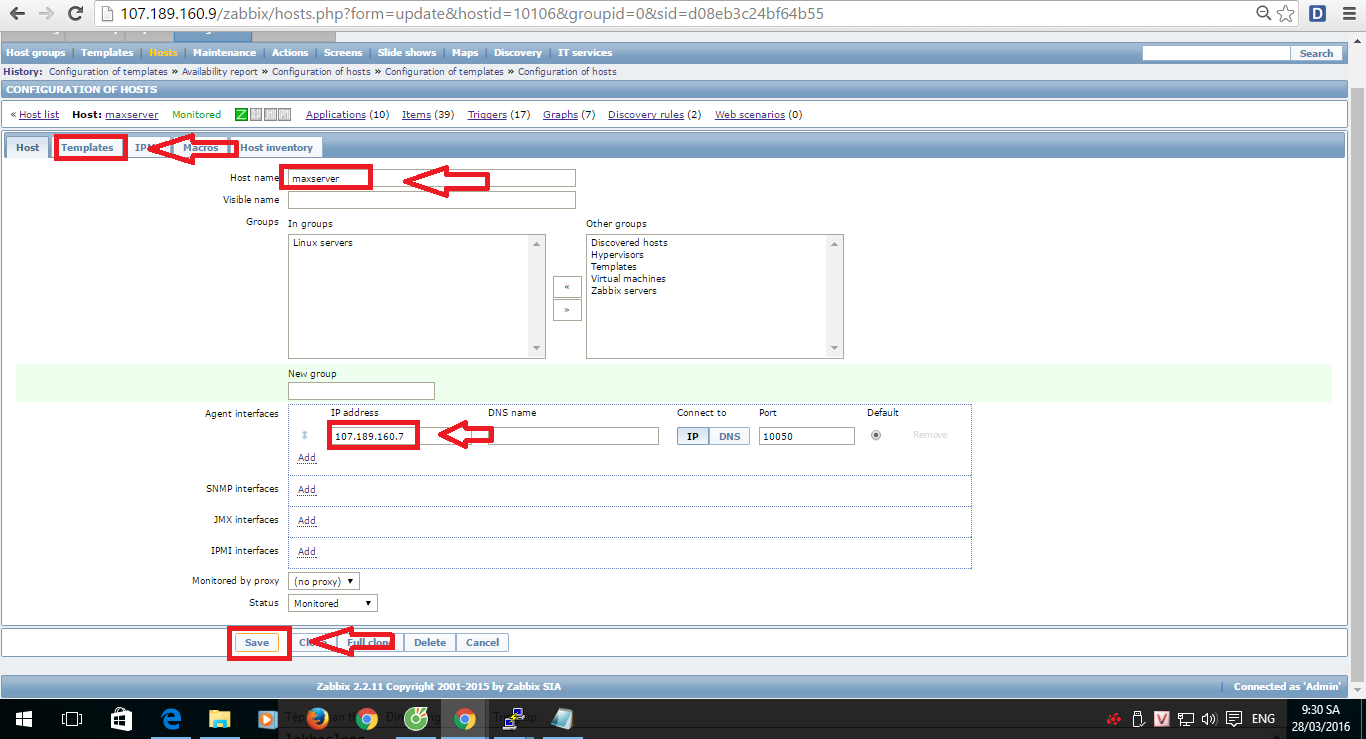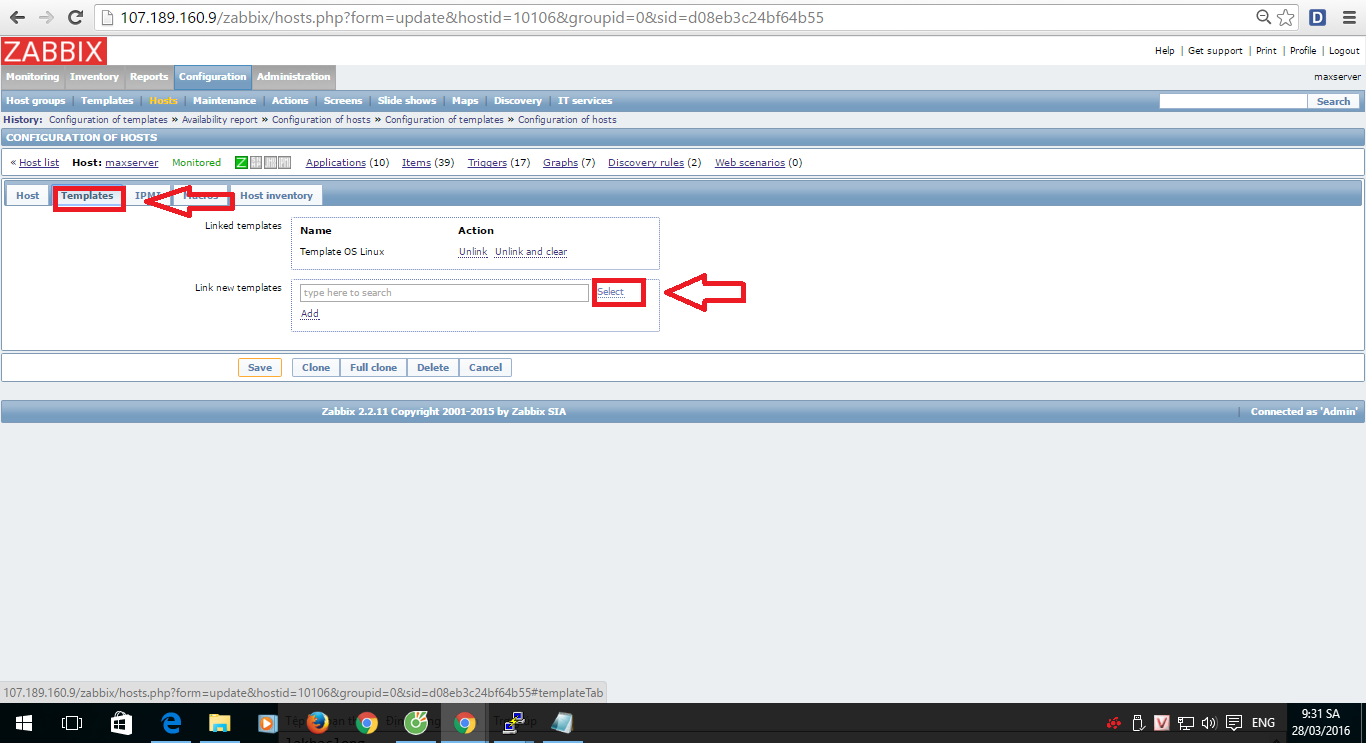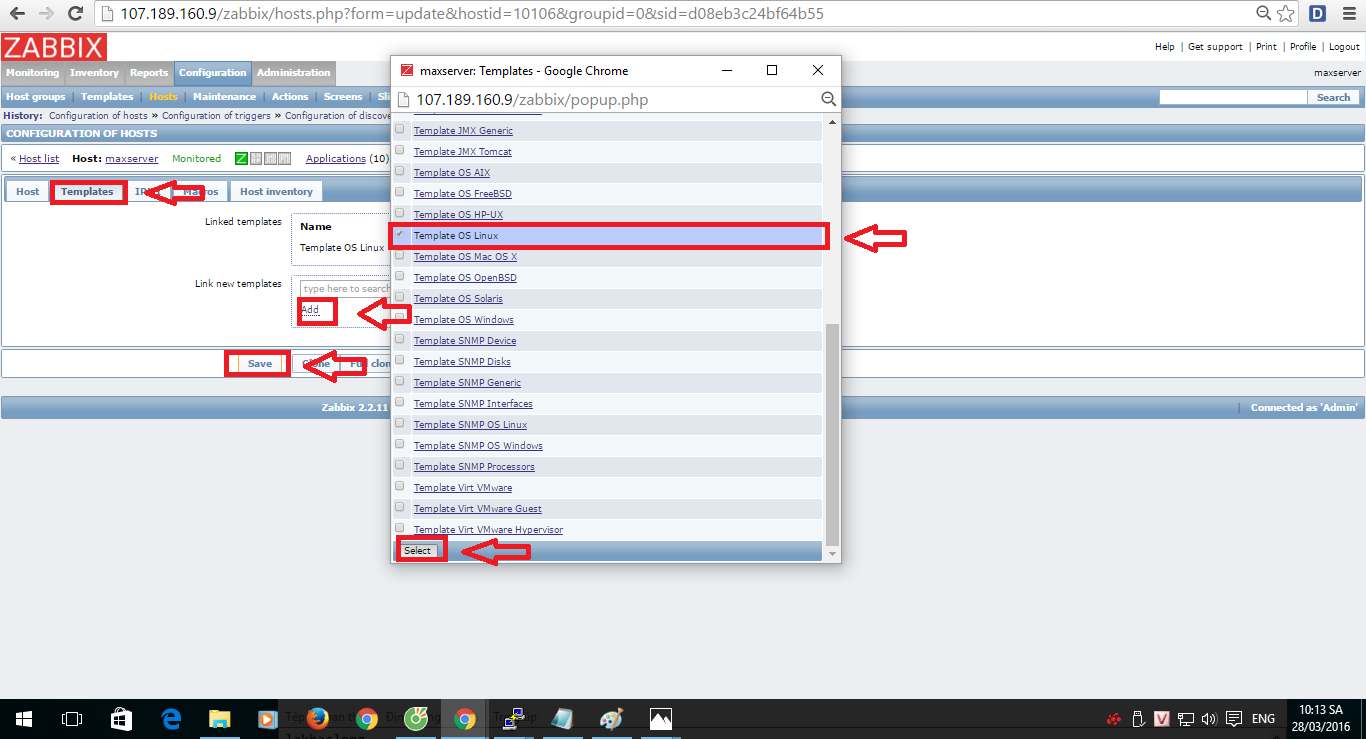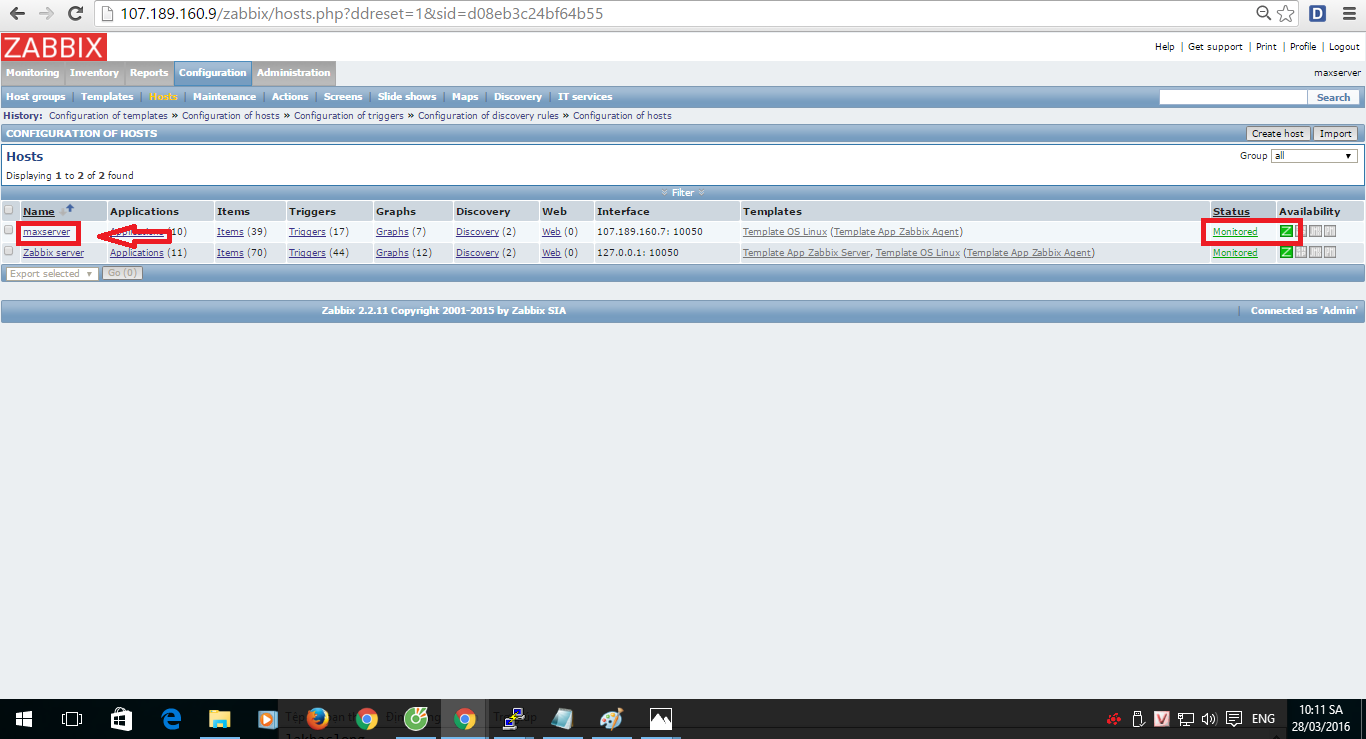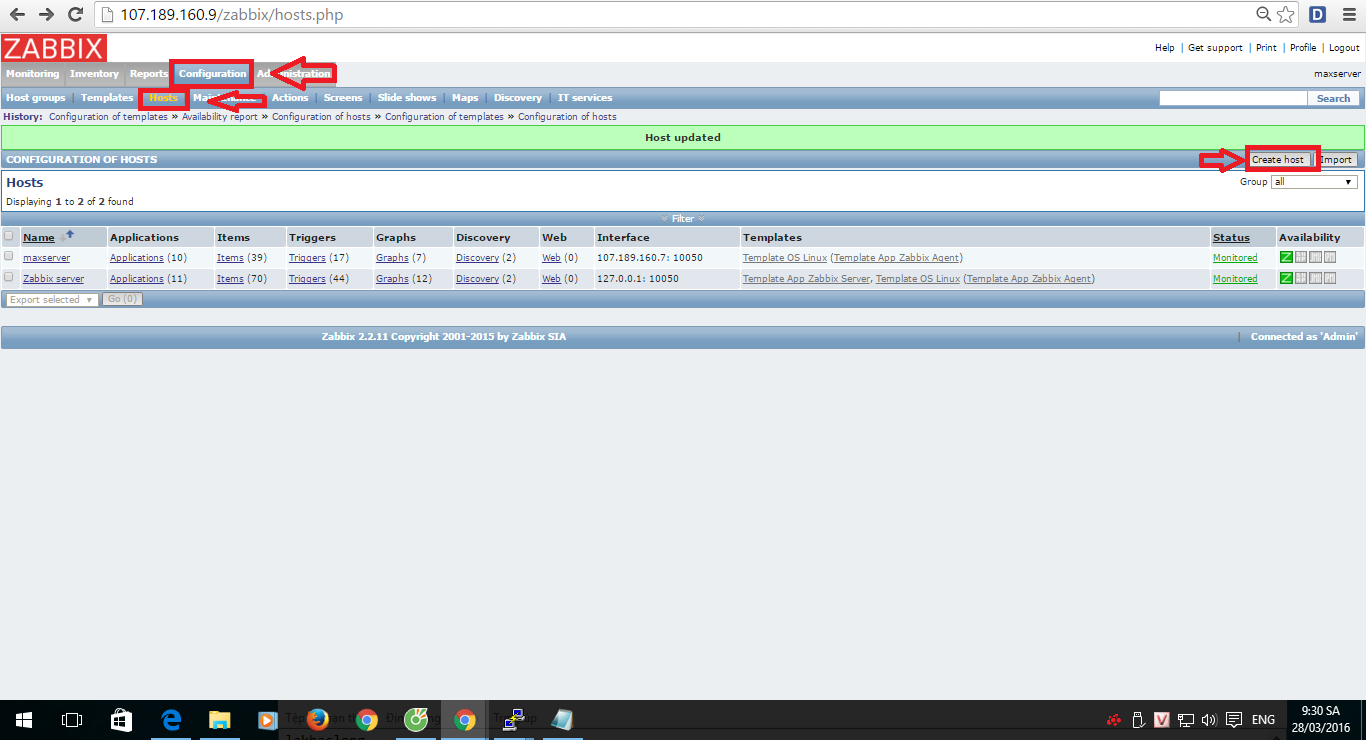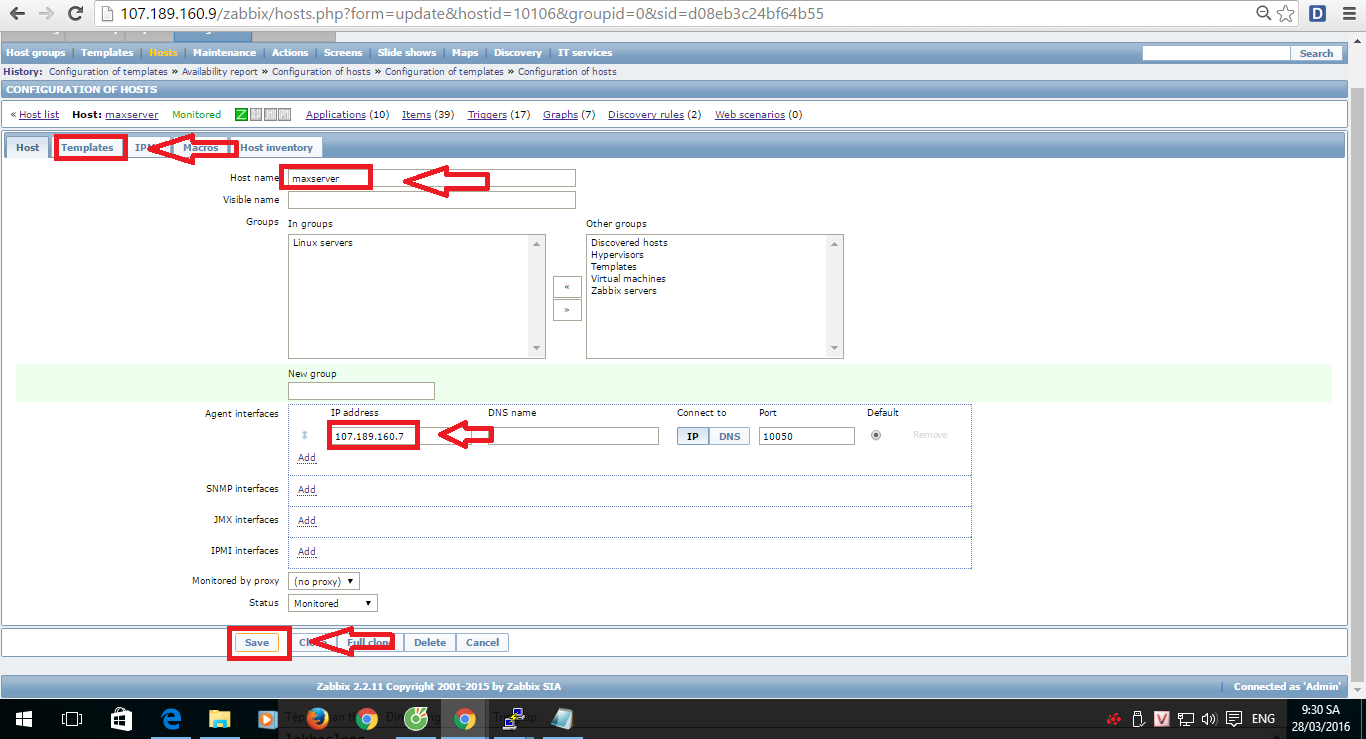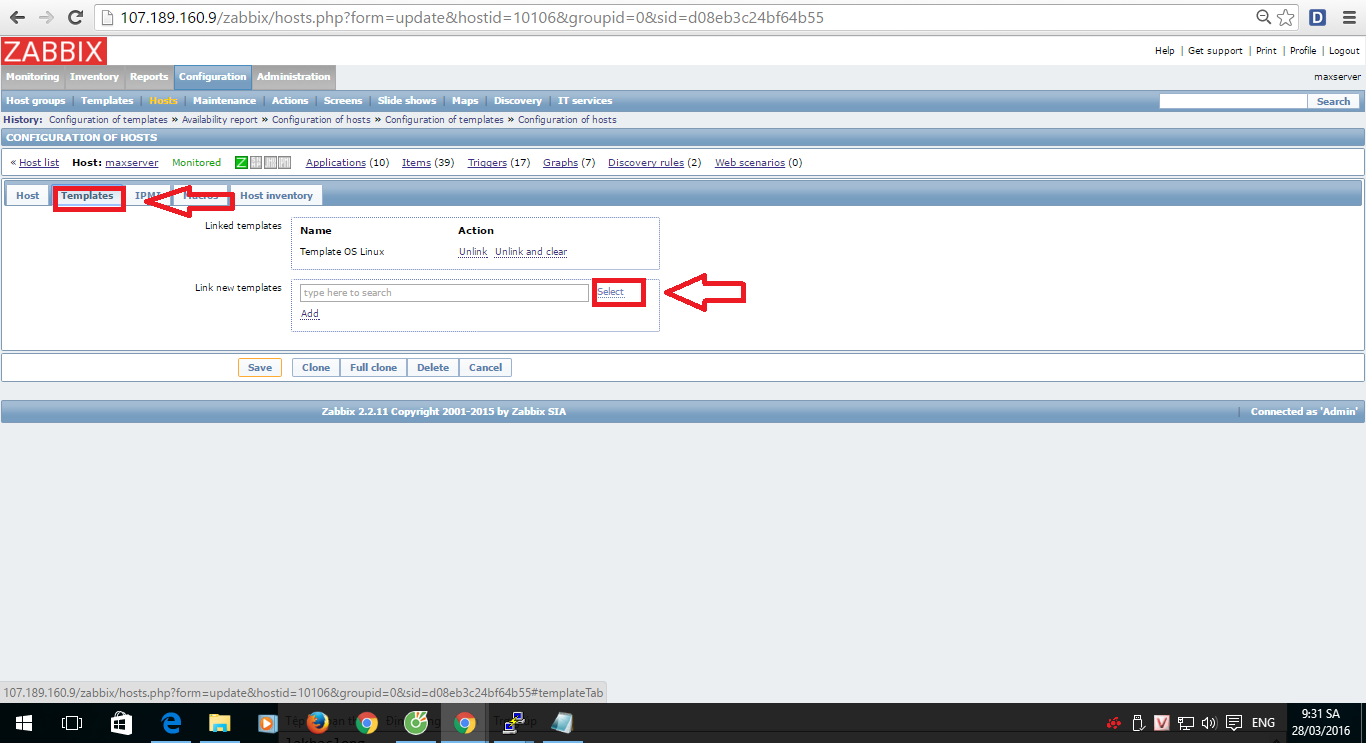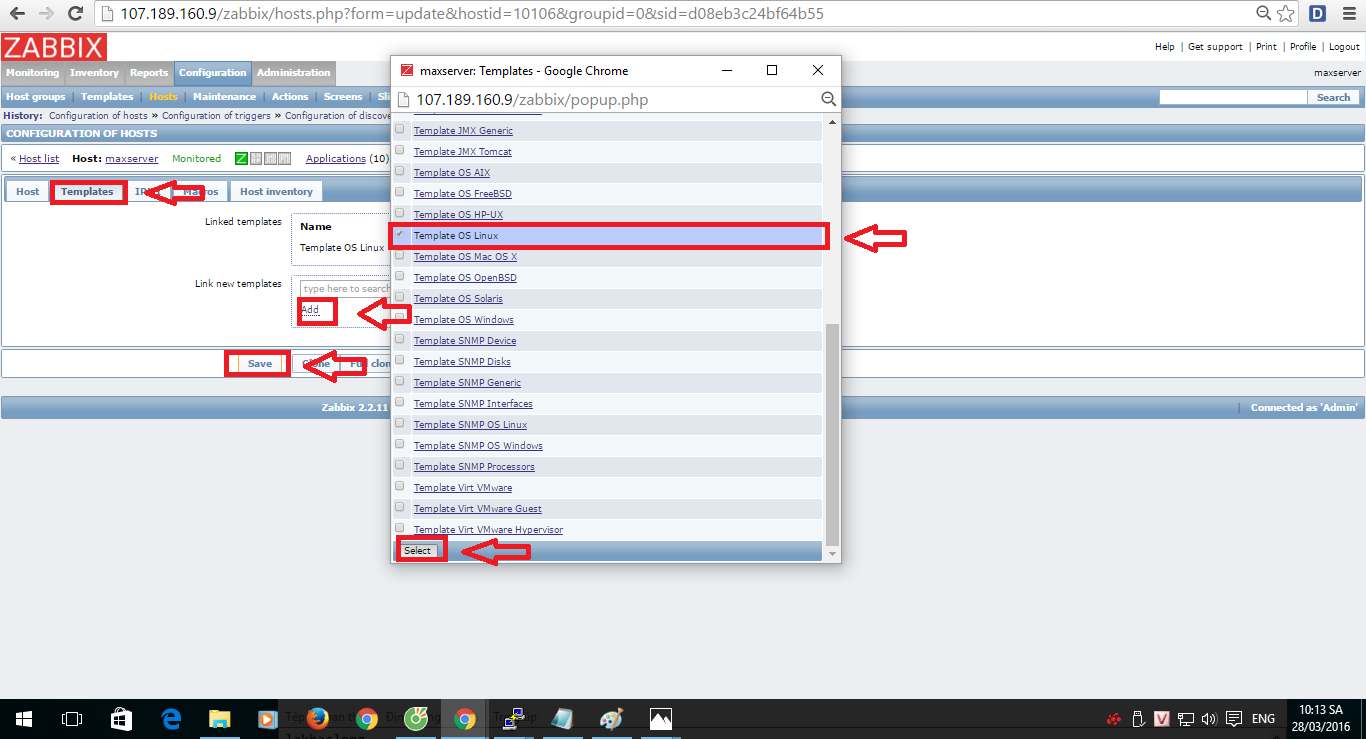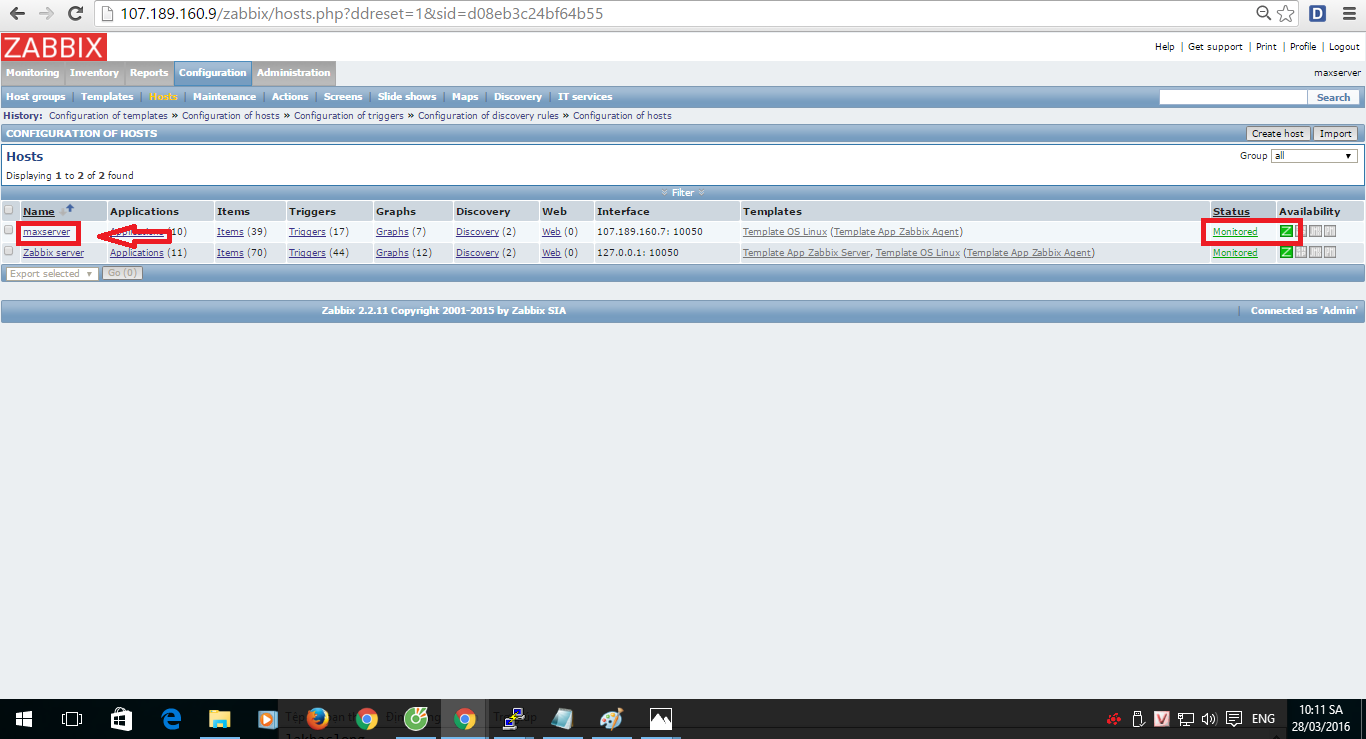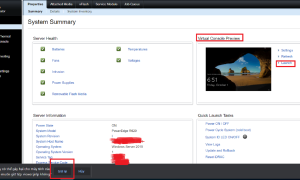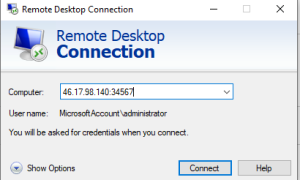Tiếp tục bài Zabbix , hướng dẫn này sẽ hướng dẫn bạn làm thế nào bạn có thể cài đặt và cấu hình các Zabbix agent trên Linux để chủ động giám sát nguồn tài nguyên địa phương trên hệ thống từ xa.
Công việc chính của các zabbix agnet bao gồm trong việc thu thập thông tin tại địa phương từ các mục tiêu mà họ chạy và gửi dữ liệu đến một máy chủ Zabbix server để được tiếp tục xử lý và phân tích.
Tùy thuộc vào phiên bản zabbix server, ta download phiên bản zabbix agent tương thích
Ta cài đặt gói repo
# rpm -ivh http://repo.zabbix.com/zabbix/2.2/rhel/6/x86_64/zabbix-release-2.2-1.el6.noarch.rpm
Dùng lệnh yum cài đặt zabbix agent
# yum install zabbix-agent -y
Chỉnh sửa cấu hình file zabbix
# nano /etc/zabbix/zabbix_agentd.conf
Tìm các dòng sau và sửa thành
### Option: Server
# List of comma delimited IP addresses (or hostnames) of Zabbix servers.
# Incoming connections will be accepted only from the hosts listed here.
# If IPv6 support is enabled then ‘127.0.0.1’, ‘::127.0.0.1’, ‘::ffff:127.0.0.1’ are treated equally.
#
# Mandatory: no
# Default:
# Server=
Server=107.189.160.9(ip zabbix server)
### Option: ServerActive
# List of comma delimited IP:port (or hostname:port) pairs of Zabbix servers for active checks.
# If port is not specified, default port is used.
# IPv6 addresses must be enclosed in square brackets if port for that host is specified.
# If port is not specified, square brackets for IPv6 addresses are optional.
# If this parameter is not specified, active checks are disabled.
# Example: ServerActive=127.0.0.1:20051,zabbix.domain,[::1]:30051,::1,[12fc::1]
#
# Mandatory: no
# Default:
# ServerActive=
ServerActive=107.189.160.9(ip zabbix server)
### Option: Hostname
# Unique, case sensitive hostname.
# Required for active checks and must match hostname as configured on the server.
# Value is acquired from HostnameItem if undefined.
#
# Mandatory: no
# Default:
# Hostname=
Hostname=maxserver(tên máy như cấu hình trên máy chủ)
Kiểm tra xem port, zabbix agent chạy port 10050
[root@maxserver zabbix]# netstat -tunpl
Active Internet connections (only servers)
Proto Recv-Q Send-Q Local Address Foreign Address State PID/Program name
tcp 0 0 0.0.0.0:10050 0.0.0.0:* LISTEN 26162/zabbix_agentd
tcp 0 0 0.0.0.0:3306 0.0.0.0:* LISTEN 12295/mysqld
tcp 0 0 0.0.0.0:22 0.0.0.0:* LISTEN 1446/sshd
tcp 0 0 :::10050 :::* LISTEN 26162/zabbix_agentd
tcp 0 0 :::80 :::* LISTEN 11902/httpd
tcp 0 0 :::22 :::* LISTEN 1446/sshd
Mở port 10050
# nano /etc/sysconfig/iptables
Thêm dòng sau vào
-A INPUT -p tcp -m state –state NEW -m tcp –dport 10050 -j ACCEPT
khởi động lại iptables
# service iptables restart
Để kiểm tra xem zabbix agent đã kết nối với zabbix server chưa ta dùng lệnh telnet
# yum install telnet -y
# telnet zabbix_server_IP 10050
Kết quả như sau là thành công
[root@maxserver zabbix]# telnet 107.189.160.9 10050
Trying 107.189.160.9…
Connected to 107.189.160.9.
Escape character is ‘^]’.
Connection closed by foreign host.
Thêm Zabbix Agent cho Zabbix server
Truy cập vào trang Zabbix server
click theo Configuration -> Hosts -> Create Host -> Host